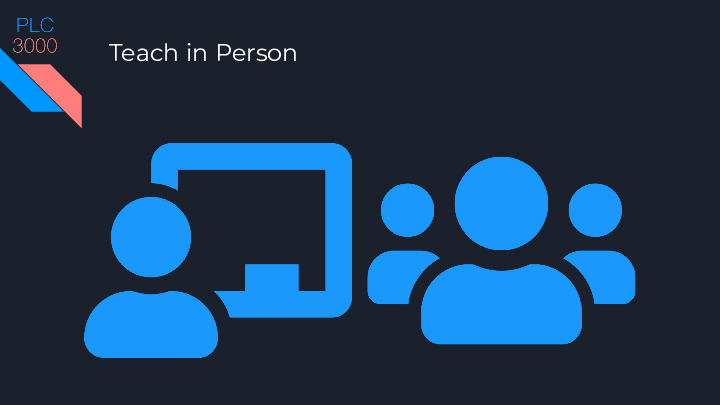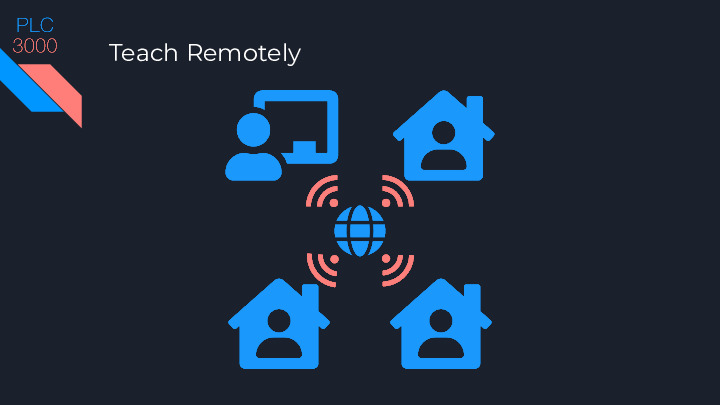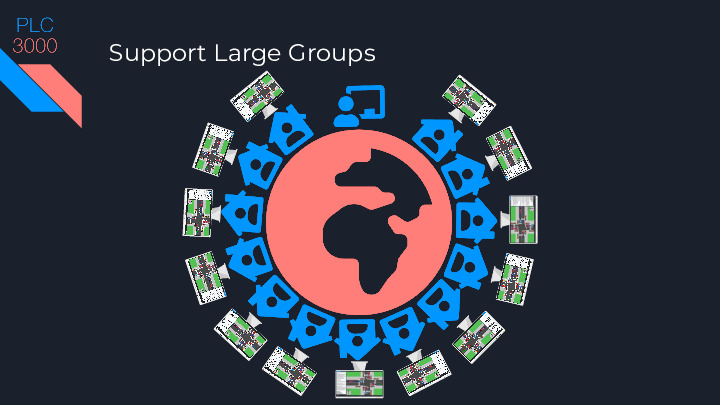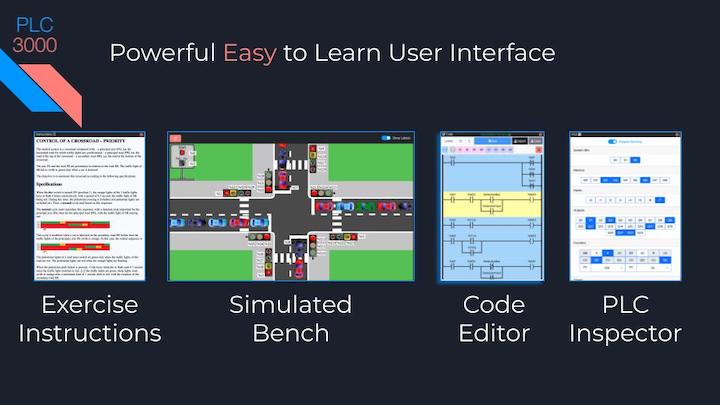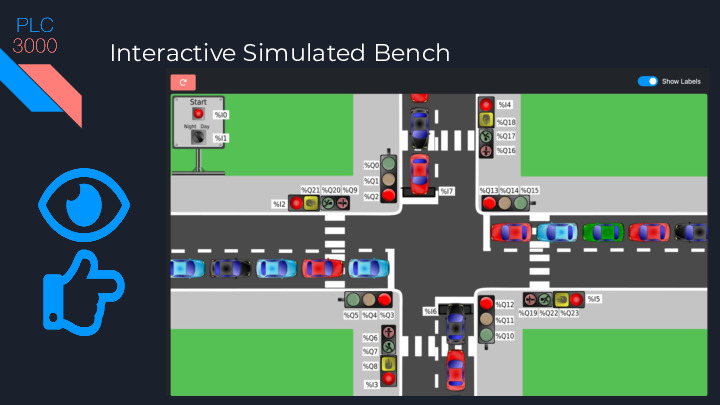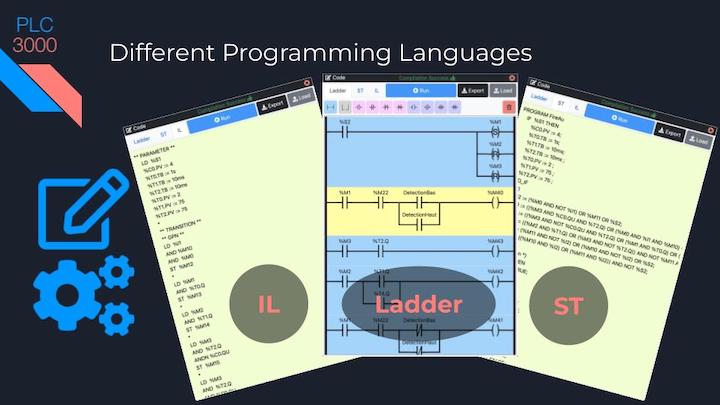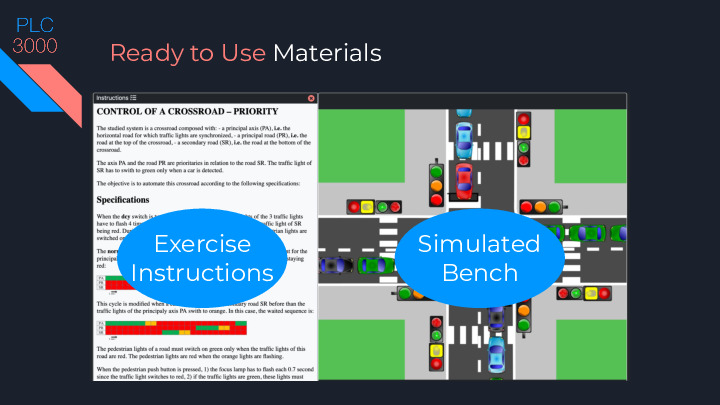Teaching is a complex task, especially these days with the ever growing number of students. Besides, some students, if not all the group can be studying remotely. We have designed PLC3000 to help addressing this challenge. It adapts to your context and saves you time. So, you can focus on teaching PLC programming and factory automation.
Award Winning Solution for Industrial Automation Training
PLC3000 was honored with the 3rd prize in the Innovation Technology Awards, in the 2023 edition of the European Smalltalk User Group (ESUG) conference Voters were particularly impressed by the platform’s uniqueness as the first turnkey web solution for industrial automation training. They also appreciated the gamification elements integrated into the training modules. As well, they valued the innovative technological approach of using Pharo for development, facilitated by PharoJS to run on JavaScript during production. Another highlight that garnered attention from ESUG members was the PLC3000 team’s active contribution to the open-source PharoJS project.

Teach Remotely, in Person or Hybrid Classes, even for Large Groups
PLC 3000 is the first full web-based platform for teaching PLC programming and factory automation. It only requires a computer with a web browser, connected to the internet. Even a tablet can be used. This makes PLC 3000 extremely versatile. It adapts to your teaching environment, context, and habits.
Your students can start a lab session with you in a classroom within your university, and then finish from home. They can work all the time remotely, even in different countries, as in the context of MOOCs, or because of a pandemic. And of course, you can have a hybrid lab session with PLC 3000. Some students can be with you in person, while others study remotely. All will be using exactly the same tool, and do the exact same exercises.
Zero Install, Zero Hardware to Maintain, Always Ready and Up to Date
PLC 3000 is a 100% online solution. No need to worry about installing anything. You always have the latest up to date version immediately available to you and your students. Everywhere, 24 hours / day, 7 days/week.
You can use any computer with any operating system: a PC running Windows or Linux, a Mac with MacOS X, Chromebooks, and even an iPad or an Android tablet. PLC 3000 runs on any device connected to the web. Totally hassle free. Teachers and students can focus on learning, during the whole session.
Wide Range of Themes and Exercises, with Various Programming Languages
- Structured Text (ST): Available
- Instruction List (IL): Available
- Ladder diagram (LD): Available
- Sequential Function Charts (SFC): Coming Soon
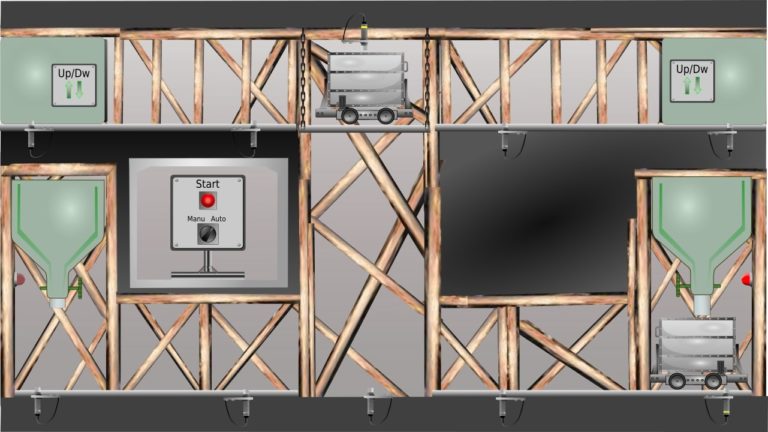
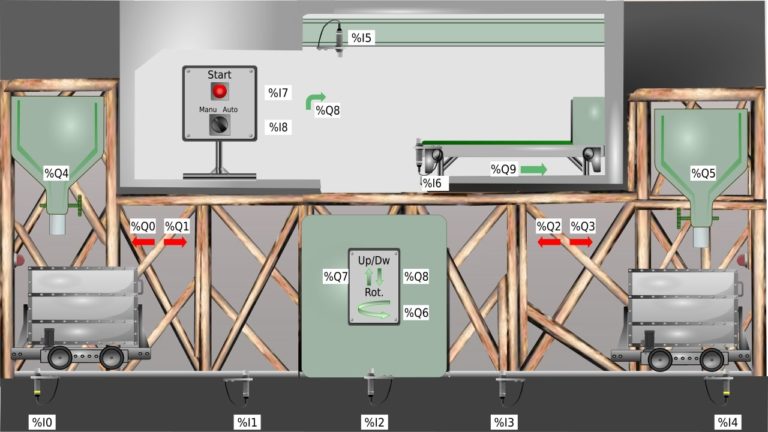
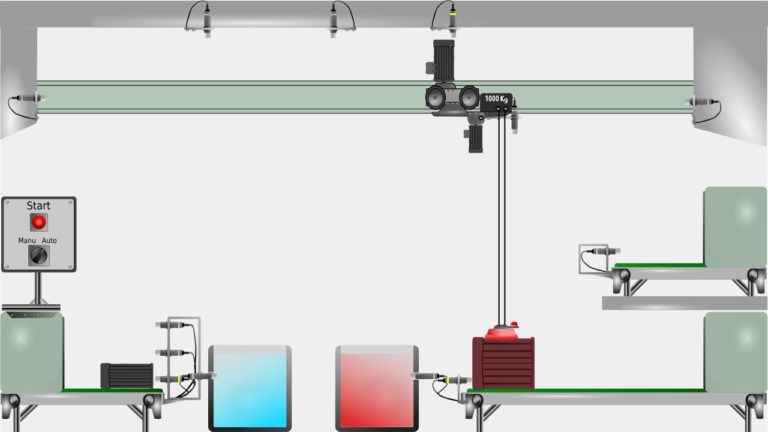
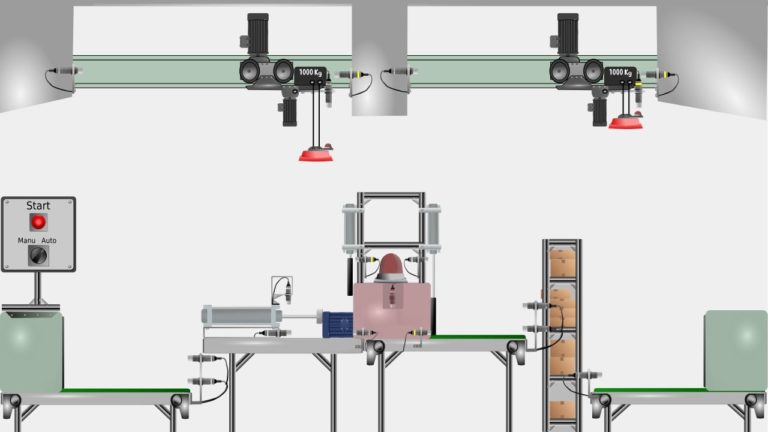
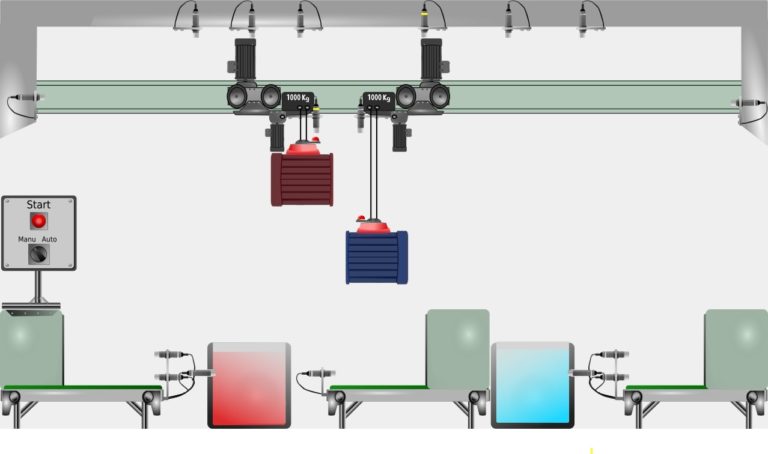
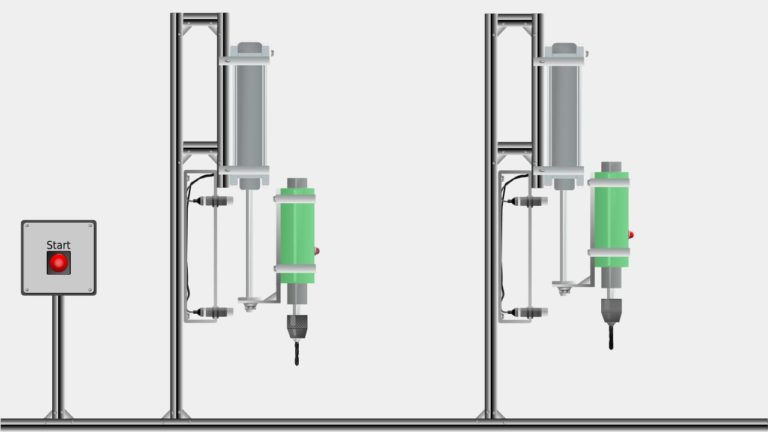
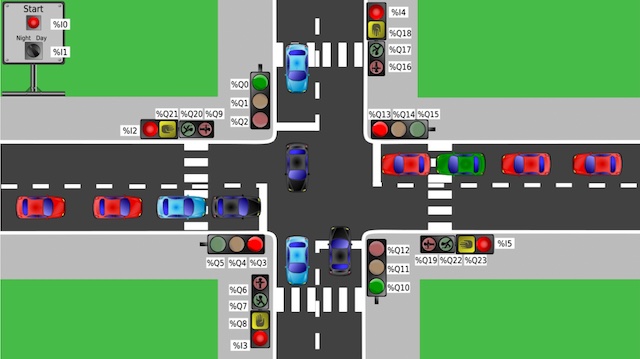
Simple and Yet Powerful User Interface
While most programming tools are complex, we took the route of simplicity. PLC 3000 has been designed with the student in mind. It’s User Interface (UI) is made simple to enable student quickly forget the environment and focus on stuff that matters: writing a program to automate the task at hand.
- At the beginning of a session, the description of the problem and the virtual bench are displayed. So, students can understand the task, and view entities they’ll be controlling.
- A button click displays the editor where the programming is done. Right after compilation, the program starts running and driving simulated entities.
- And when it’s time for debugging, the PLC inspector comes in handy. It allows observing the impact of the program on memory, I/O, timers, and counters. One can pause the program and manually change the PLC to experiment and explore. Students can even directly interact with the simulation, move objects around, or click buttons.