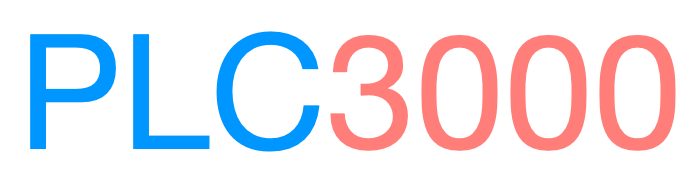Getting Started
Functionalities of PLC3000 are accessible from the exercise catalog, with a login and password. The user is granted access to an index of themes and exercises presenting a sequence in the learning of Automation and Grafcets implementation according to the IEC 61131 standard. Access to each exercise is very easy via navigation between the different web pages thanks to the hyperlinks.
For each selected exercise, a web page with several windows appears with the scale model always visible. Buttons (resp. Instructions, Code and PLC) located at the bottom left allow the display or not of these functionalities:
- The window Instructions presents the statement of the exercise, i.e. the specifications
- The window Code allows the user to enter the code in programming languages (IL) or (ST)
- The window PLC offers a view on the used variables (inputs/outputs, memories, timers and counters) and their states at each moment of the simulation. It is possible to interact by forcing the inputs/outputs. A debugging mode is also available, as it is possible to pause the execution of a program at any time.
Two other buttons, Labels and Reset, are associated with the visual of the scale model; one allowing to display the inputs/outputs associated with the elements of the scale model, and the second allowing the reset of the model.